Top Tricks You Can Do with SharePoint Online that You Will Love
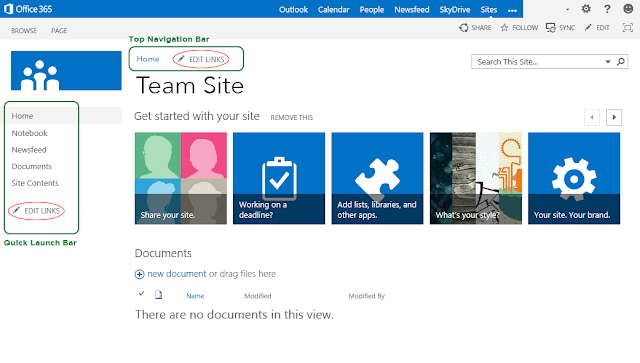
SharePoint Online is a collaboration and productivity platform hosted by Microsoft’s cloud-based system which included in the Office 365 bundle. You will love it more if you can optimize it’s capabilities that’s why we want to share these 5 tricks that you can start with: 1. Create a SharePoint Team Site They say that Team sites are the bread and butter of this platform. It connects you and your team to the content, information, and apps you rely on every day. For example, you can use it to store and collaborate on files or to create and manage lists of information. What is more amazing is that you can create group-connected SharePoint Online team sites in seconds without special coding ability! When you create a group, Office 365 gives the group a shared inbox, a calendar, a OneNote notebook, a default place for files (document library), Planner for task management and a modern team site with pages, lists, libraries...


